Today, i want to talk abt :p how you can increase the maximum speed of your broadband according to the package you bought especially the one who used Maxis Broadband and Celcom Broadband..I think other supplier also applicable.
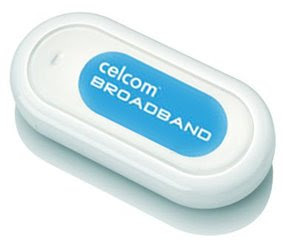 This is Celcom bb, im sure it is not like this cause my family using Celcom bb at home, sorry i cant find the right picture of the device, im sure u knw whts its look like, i think this is the older version~ngeehehe
This is Celcom bb, im sure it is not like this cause my family using Celcom bb at home, sorry i cant find the right picture of the device, im sure u knw whts its look like, i think this is the older version~ngeehehe Adik2, inilah device Maxis bb..hehe :p
Adik2, inilah device Maxis bb..hehe :p STEPS
1. Install Mozilla Firefox, (MF), It is because this setting only available on MF.
2. Click on the address bar, type 'about:config'. When the display show, just click 'i'll be carefull, i promise'.
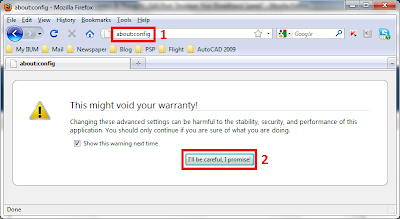 3. Change these setting, u can use filter box on the top to make easy to find the string.
3. Change these setting, u can use filter box on the top to make easy to find the string.(a) network.http.max-connections (change the value to 99)
(b) network.http.max-connections-per-server (change the value to 30)
(c) network.http.pipelining (change the value to True)
(d) network.http.pipelining.maxrequests (change the value to 30)
(e) network.http.proxy.pipelining (change the value to True)
(f) network.http.request.max-start-delay (change the value to 5)
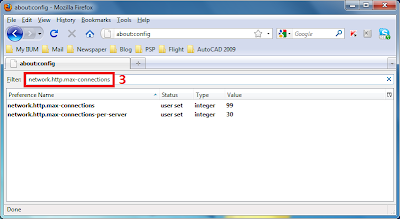
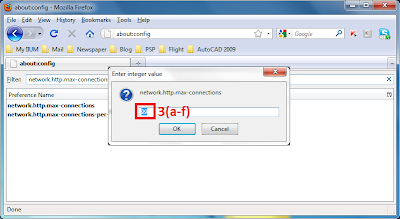 4. Then, right click at any interface inside the MF, select New and click on the Integer. Type 'nglayout.initialpaint.delay', and then set its value to 5.
4. Then, right click at any interface inside the MF, select New and click on the Integer. Type 'nglayout.initialpaint.delay', and then set its value to 5.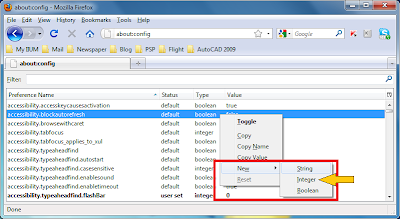
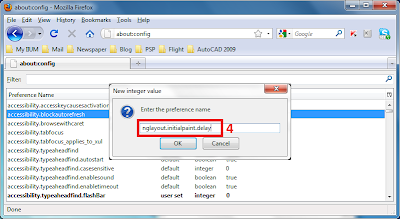
5. Close MF.
6. Click 'Start' button and then click 'Run'.
7. Type 'gpedit.msc.'
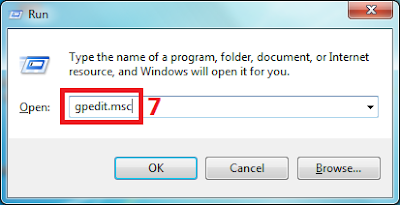 8. On the 'Computer Configuration' section, click symbol '+' next to 'Administrative Templates'.
8. On the 'Computer Configuration' section, click symbol '+' next to 'Administrative Templates'.9. Click symbol '+' next to 'Network'.
10. Click on the 'QoS Packet Scheduler'.
11. And then double click on 'Limit reservable bandwidth'.
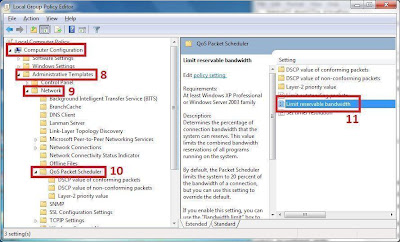 12. On the tab Setting, choose Disable. Then click Apply and then click Ok.
12. On the tab Setting, choose Disable. Then click Apply and then click Ok.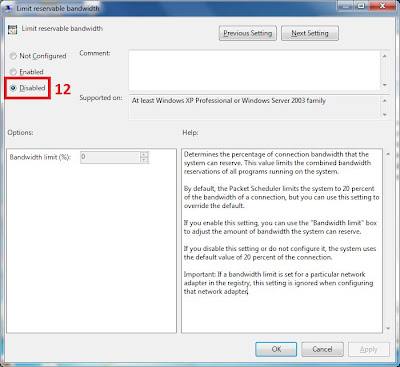 13. Log Off your PC / Laptop and then re-Login.
13. Log Off your PC / Laptop and then re-Login.Make sure to use MF as your default browser. Also make sure that the signal that u received is UMTS/HSDPA/3G. With this method, InshaAllah your connection speed will be used as maximum as possible according to the broadband package u bought. Hope this will help u and TQ \(^_^)/
P/S : I use this method and it works..hehe..how abt u?
P/S/S : Huhu..i forgot whr i take this information. Thank you for who make this useful info, i wnt to credit u but forgot (-_-)
No comments:
Post a Comment